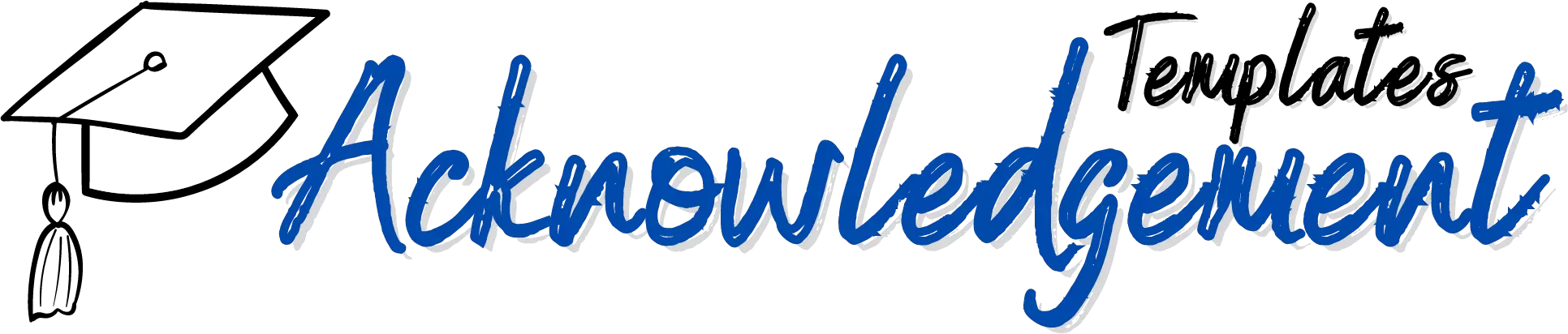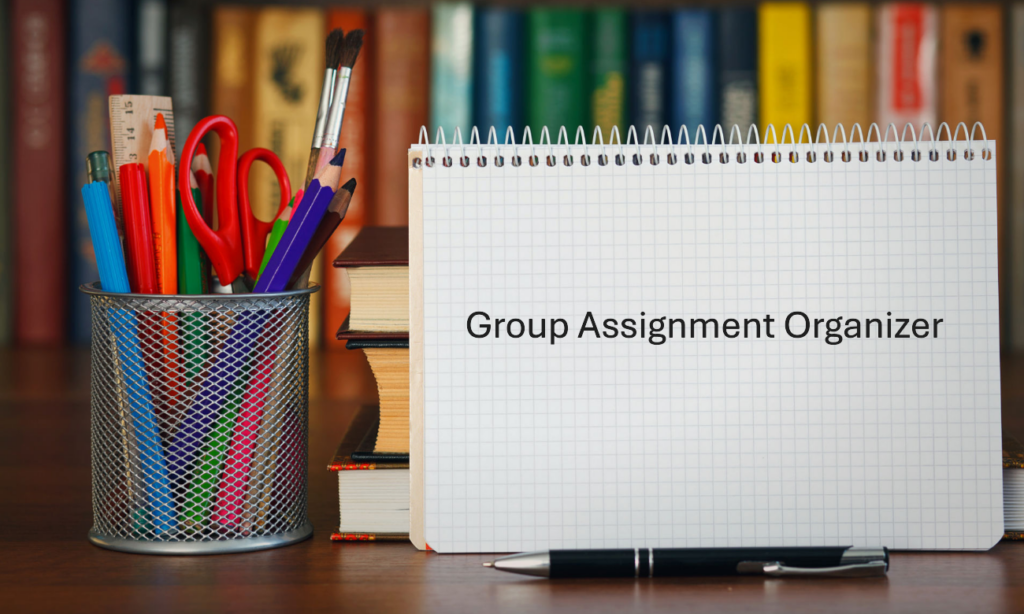
Introduction
Group assignment organizer template is the foundation for structured, transparent teamwork. It transforms vague project goals into clear tasks with roles, deadlines, and status indicators. By using a preformatted group assignment organizer template, teams avoid duplicated effort and miscommunication. Each of the following 10 templates can be copied directly into your favorite document or spreadsheet tool, then customized with your project details. Implementing these layouts early boosts accountability and keeps everyone aligned toward common deadlines and objectives.
Template 1: Project Overview group assignment organizer template
Use this layout to capture high‑level project information, team contacts, and key objectives.
| Project Title | Start Date | End Date | Team Lead | Overview Notes |
|—————-|————|————|———–|————————————-|
| Marketing Plan | 2025-04-18 | 2025-05-02 | Alice | Develop digital launch strategy |
| Research Paper | 2025-04-19 | 2025-04-30 | Bob | Analyze survey data and write draft |
| Design Mockup | 2025-04-20 | 2025-05-05 | Carol | Create UI prototypes |
Template 2: Role Assignment group assignment organizer template
Define each member’s responsibility to prevent overlap and gaps.
| Member Name | Role | Tasks | Contact Info |
|————-|———————|———————————-|——————–|
| Alice | Research Coordinator | Literature review, data summary | alice@example.com |
| Bob | Writer | Draft sections 1–3 | bob@example.com |
| Carol | Editor | Proofread drafts, format report | carol@example.com |
Template 3: Deadline Tracker group assignment organizer template
Track milestones and final due dates to keep your timeline on schedule.
| Milestone | Responsible | Due Date | Completion Status | Notes |
|———————-|————-|————|——————-|————————|
| Topic Approval | Team Lead | 2025-04-19 | Completed | Approved by instructor |
| First Draft | All | 2025-04-24 | In Progress | Sections 1–2 done |
| Final Submission | All | 2025-04-30 | Not Started | |
Template 4: Task Status Dashboard group assignment organizer template
Quickly visualize which tasks need attention today.
Mathematica
| Task ID | Task | Assigned To | Status | Last Updated |
|———|————————|————-|————–|————–|
| 1 | Conduct interviews | Dave | Not Started | – |
| 2 | Transcribe recordings | Emma | In Progress | 2025-04-18 |
| 3 | Analyze results | Frank | Not Started | – |
Template 5: Milestone Calendar group assignment organizer template
Map out your project on a calendar grid for a clear overview.
| Week | Mon | Tue | Wed | Thu | Fri |
|————|————-|————|————|————-|————|
| April 1–7 | Kickoff | Research | Research | Outline | Draft Intro|
| April 8–14 | Draft Sec.1 | Review | Draft Sec.2| Peer Review | Revise |
| April 15–21| Finalize | Presentation Prep | – | – | Final Review|
Template 6: Communication Log group assignment organizer template
Record meeting notes, decisions, and action items for future reference.
| Date | Attendees | Key Decisions | Action Items |
|————|——————–|—————————–|————————–|
| 2025-04-18 | Alice, Bob, Carol | Chose research methodology | Alice to gather sources |
| 2025-04-20 | All | Agreed on draft format | Bob to create template |
| 2025-04-22 | Alice, Dave | Set peer‑review schedule | Dave to send reminders |
Template 7: Resource Allocation group assignment organizer template
Manage shared assets like software licenses or lab equipment.
| Resource | Quantity | Allocated To | Usage Period | Return Date |
|——————-|———-|—————-|—————-|—————-|
| Survey Software | 3 seats | Alice, Bob, Carol | 2025-04-18–25 | 2025-04-25 |
| Lab Computer | 2 units | Dave, Emma | 2025-04-19–22 | 2025-04-22 |
| Camera Equipment | 1 set | Frank | 2025-04-20–24 | 2025-04-24 |
Template 8: Revision Feedback group assignment organizer template
Collect peer feedback and track revisions before finalizing.
| Section | Reviewer | Feedback Summary | Revision Completed | Date |
|———–|———-|—————————————-|——————–|————|
| Introduction | Emma | Clarify research question | Yes | 2025-04-21 |
| Methods | Frank | Add sample size details | No | – |
| Results | Dave | Include chart for key findings | Yes | 2025-04-22 |
Template 9: Risk Assessment group assignment organizer template
Identify potential issues early and assign mitigation steps.
| Risk | Likelihood (H/M/L) | Impact (H/M/L) | Mitigation Strategy | Owner |
|———————–|——————–|—————-|—————————–|———|
| Data loss | M | H | Backup daily | Alice |
| Team member unavailability | L | M | Cross‑train tasks | Bob |
| Software licensing delays | M | M | Order licenses early | Carol |
Template 10: Final Review Checklist group assignment organizer template
Ensure every deliverable meets quality standards before submission.
mathematica
| Item | Checked By | Status | Comments |
|————————-|————|————–|———————————–|
| Formatting compliance | Editor | Pending | Awaiting style guide confirmation |
| Reference accuracy | Researcher | Completed | All sources verified |
| Presentation slides | Designer | In Progress | Slide deck draft ready |
How to Use These Layouts
When you adopt this group assignment organizer template, begin by copying the relevant section into your document. Rename headings to match your project’s terminology, then input your team’s names, deadlines, and tasks. Across all 10 designs, each group assignment organizer template can be mixed and matched for example, combine the Risk Assessment layout with the Milestone Calendar for enhanced oversight. Update statuses in real time and share the file with your team so everyone has the latest information at their fingertips.
Additionally, consider student engagement strategies such as rotating meeting facilitators or quick peer‑review sessions to keep collaboration lively and inclusive.
Best Practices
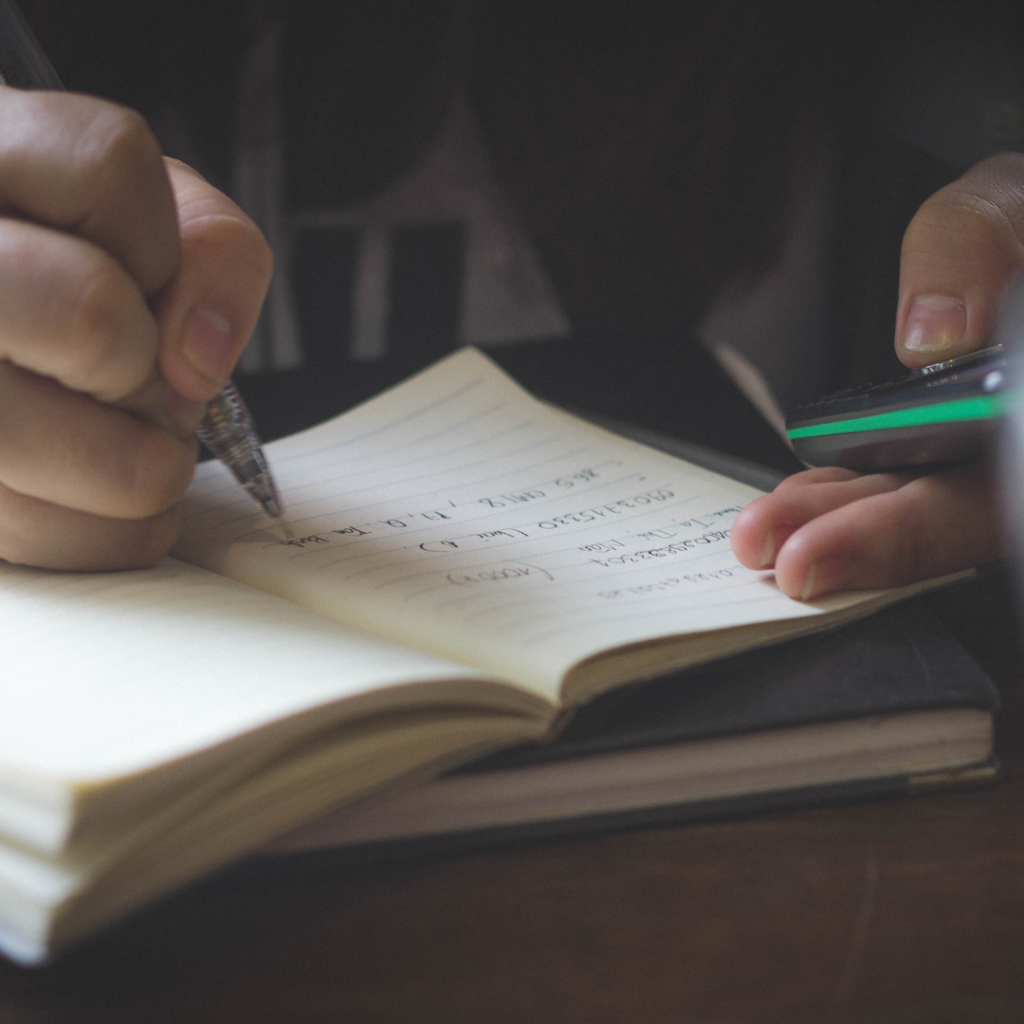
- Regular Updates: Schedule brief weekly check‑ins to review and adjust timelines, status updates, and resource needs.
- Centralized Access: Host your chosen organizer on a shared drive or cloud tool (Google Sheets, OneDrive) so changes sync for all members.
- Clear Ownership: Assign one owner per template to maintain accuracy and resolve queries promptly.
Remember that a group organizer template is only as effective as your follow‑through. Consistent use prevents last‑minute rushes and ensures deliverables meet expectations.
Conclusion
Choose the group assignment organizer template that fits your needs and share with your team. With clear roles, deadlines, and tracking mechanisms in place, your next group project will run smoothly, on time, and with high‑quality outcomes.

I’m Ethan Richards, the guy running the show at “Acknowledgment Templates.” I’ve been playing with expressions and formats to make acknowledgment writing a whole lot of fun. Over at Acknowledgment Templates, we’re here to make your acknowledgment section incredible. Let’s add some professionalism and gratitude to your project together!