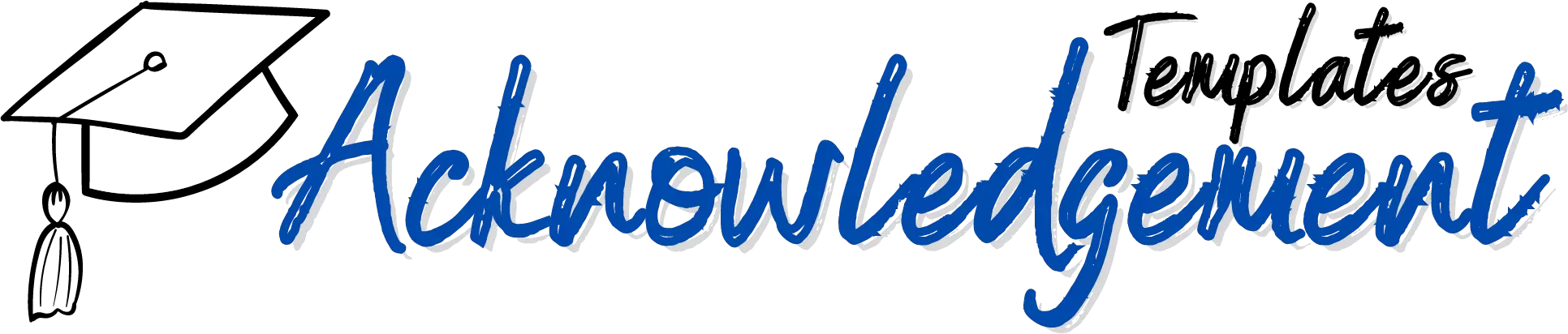Google Docs Résumé Templates are a lifesaver when a recruiter calls and wants your CV by lunch. Because these cloud-based files live entirely online, you never wrestle with outdated software or misaligned margins every edit autosaves, every font renders the same on any screen, and collaborators can comment in real time while you watch. In the next few minutes you’ll grab seven polished examples you can copy, paste, and send off with confidence.

Template 1: Classic Serif
The first of our Résumé Templates sticks to a single column, balanced serif headings, and generous spacing—ideal for finance, law, or any firm that values tradition. Copy the structure below, replace the placeholders, and keep everything on one page for maximum impact.
Contact Name / Location · Phone · Email
Summary Two crisp lines that prove expertise and years of experience.
Experience Job Title — Company, Dates • Achievement with a metric
Education Degree — School, Year
Skills Skill A · Skill B · Skill C
Template 2: Modern Professional
This second Google Docs Résumé Templates example adds a colored header bar and divider line. It gives a tech-savvy vibe without breaking applicant-tracking scanners.
Contact Name | City | Email | LinkedIn
Profile Energetic marketer who lifted qualified leads by 120 percent.
Experience Job Title — Company, Dates • Achievement tied to revenue
Education B.S., University, Year
Skills SEO · Analytics · HubSpot
Template 3: Minimalist Mono
Minimalist candidates can rely on Google Docs Résumé Templates like this one, composed entirely in a clear sans-serif font with zero graphics.
Contact Name | City | Phone | Email
Objective Concise statement of role you seek and value you bring.
Experience Job — Company, Dates • Result-focused bullet
Education Degree — School, Year
Skills Language A · Language B · Tool C
Template 4: Creative Two-Column
Designers often gravitate to two-column Google Docs Résumé Templates because they let you display contact info and skills on the left while freeing the right for achievements.
Left column
– Name, Title
– Contact details
– Core skills list
Right column
– Brief profile paragraph
– Work history with measurable wins
– Education timeline
Template 5: ATS-Ready Grid
Large corporates still rely on parsing bots, so this grid-based Google Docs Résumé Templates layout keeps dates, employers, and bullets in neat rows the software can read.
Header Name — Professional Title — Location
Summary Three lines summarising scope and standout metric.
Table Date range | Company | Result bullet
Education Degree — School, Year
Skills Suite of hard skills separated by commas
Template 6: Academic CV
Researchers need space for publications; this academic-style Google Docs Résumé Templates format expands to multiple pages while staying tidy.
Top Name, Credentials, Department, University, Email
Research Interests List of focus areas separated by commas
Education Ph.D., M.S., B.S. lines with years
Publications Numbered list of journal articles or conference papers
Teaching & Service Courses taught, committees served
Template 7: Entry-Level Focus
Graduates can showcase potential with this student-friendly Google Docs Résumé Templates outline that foregrounds education and leadership.
Contact Name | City | Phone | Email
Career Objective Motivated graduate seeking position to leverage analytic skill.
Education B.A. Major — University, Year GPA 3.8 / Dean’s List
Leadership Club President — Organisation, Year
Skills Excel · Canva · Public speaking
Customizing Your Résumé

When you paste any of these Google Docs Résumé Templates into a new document, start by visiting File → Page setup and confirming one-inch margins. Once text is in place, switch body copy to 11-point Roboto or Georgia and set section headers two points larger. Avoid inserted text boxes or images; sticking with plain paragraphs keeps such Google Docs Résumé Templates compatible with every recruiter’s tracking system.
Next, sharpen each bullet with strong verbs and numbers. Instead of “responsible for social media,” write “grew Instagram’s audience from 2k to 10k in six months.” Quantifiable achievements make these Google Docs Résumé Templates far more persuasive. Use bold sparingly, reserve it for job titles and employer names so they pop without clutter.
Finally, proofread. Run Tools → Spelling and grammar and read aloud to spot awkward phrasing. If a mentor wants to review, share the doc in Comment-only mode; real-time feedback is a central advantage of Google Docs Résumé Templates.
Exporting Without Headaches
Always generate a PDF: choose File → Download → PDF. The format locks fonts and spacing, ensuring the résumé you crafted looks identical on a recruiter’s monitor. For portals that insist on Word files, export as .docx, reopen it, and skim every line tables can sometimes shift by a pixel.
Before you hit send, rename the file with a professional convention such as “LastName_JobTitle_Resume.pdf.” That small detail keeps hiring teams from losing your attachment in a sea of “Document1.pdf” uploads. Double-check that hyperlinks to LinkedIn or portfolios open correctly some email gateways strip links from attachments, so consider placing the URL in plain text as well. Finally, if you’re emailing the résumé directly, write a two-sentence note in the body of the email that references the specific role and mentions a key achievement; this personal touch nudges hiring managers to open the file promptly.
Store a master copy in Drive labelled with today’s date so you can revert quickly after tailoring a version for a specific job. Over time you’ll build a library of customised Google Docs Résumé Templates targeted to different roles marketing, data, operations which speeds up future applications.
Conclusion
Polished, accessible, and free, Google Docs Résumé Templates remove every barrier between you and a standout CV. Select the template that fits your industry, personalise results-driven bullets, and let autosave guard your progress. As you explore the template gallery, you’ll also notice useful School newsletter templates that prove this cloud suite can streamline far more than job hunting. With discipline and the right Google Docs Résumé Templates at your fingertips, the next “Congratulations, you’re hired” message could land sooner than you think.

I’m Ethan Richards, the guy running the show at “Acknowledgment Templates.” I’ve been playing with expressions and formats to make acknowledgment writing a whole lot of fun. Over at Acknowledgment Templates, we’re here to make your acknowledgment section incredible. Let’s add some professionalism and gratitude to your project together!