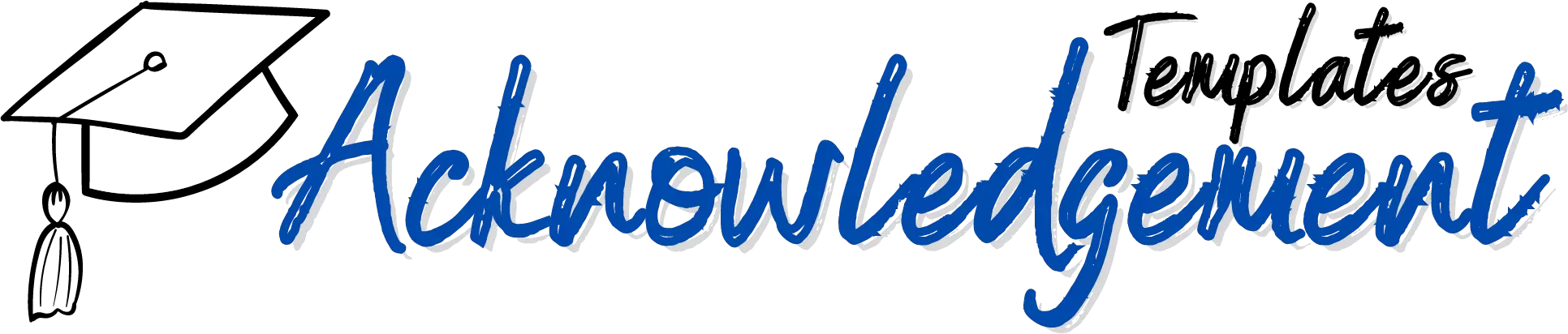Introduction
Overleaf Thesis preparation has become the go-to solution for students and researchers who want to streamline their academic writing and formatting processes. It offers built-in LaTeX templates, real-time collaboration, and university-specific formats, making it easier than ever to create a polished, professional thesis. However, many writers still wonder: How can you guarantee your Overleaf Thesis will meet strict submission guidelines?
This article shows you how to use this effectively, reviews common submission requirements, and offers expert tips to help you submit your final document without revisions.

Guidelines for Overleaf Thesis
Users must first identify their university or department’s specific submission requirements. These usually include details about margins, font type and size, line spacing, citation style, page numbering, and more. Many institutions even provide their own templates designed to meet these standards. Double-check your university’s thesis manual or website to download the correct template before starting.
Submission-Ready Checklist
Before submitting your your work, use this checklist to make sure your document meets all necessary requirements:
Formatting & Layout
- Margins meet university or department specifications (typically 1 inch or 3 cm).
- Set the correct paper size (A4 or Letter) in the template.
- Font type and size comply with guidelines (e.g., Times New Roman 12pt).
- Line spacing (double or 1.5, as required).
- Page numbering is correct (Roman for front matter, Arabic for main body).
- Title page, abstract, acknowledgments, and table of contents are included and formatted properly.
Content & Structure
- All required chapters and sections are present.
- Section headings and subheadings follow university formatting rules.
- Figures, tables, and appendices are included and referenced in the text.
- Captions for figures and tables are consistent and follow guidelines.
- References and citations use the correct style (APA, MLA, Chicago, etc.).
- Bibliography is automatically generated and free of errors.
Technical & Accessibility
- Hyperlinks, table of contents, and cross-references work correctly in the PDF.
- All figures/images are high quality and fit within margins.
- Document is free of LaTeX errors or warnings.
- Accessibility features (e.g., alt text for images) are included if required.
Review
- PDF exported from Overleaf is clear, complete, and within size limits for upload.
- Document is thoroughly spellchecked and proofread.
- Supervisor or advisor has reviewed and approved the draft.
- Backup copies of your Overleaf Thesis project are saved both online and locally.
Setting Up Correctly
The first step with any overleaf project is to choose the right template. Search for your university’s official template on Overleaf, or select a reputable generic one if none exists. its open, look for comments in the code or guidance sections that usually explain how to meet basic submission standards.
Common Submission Requirements to Check in Your Overleaf Thesis
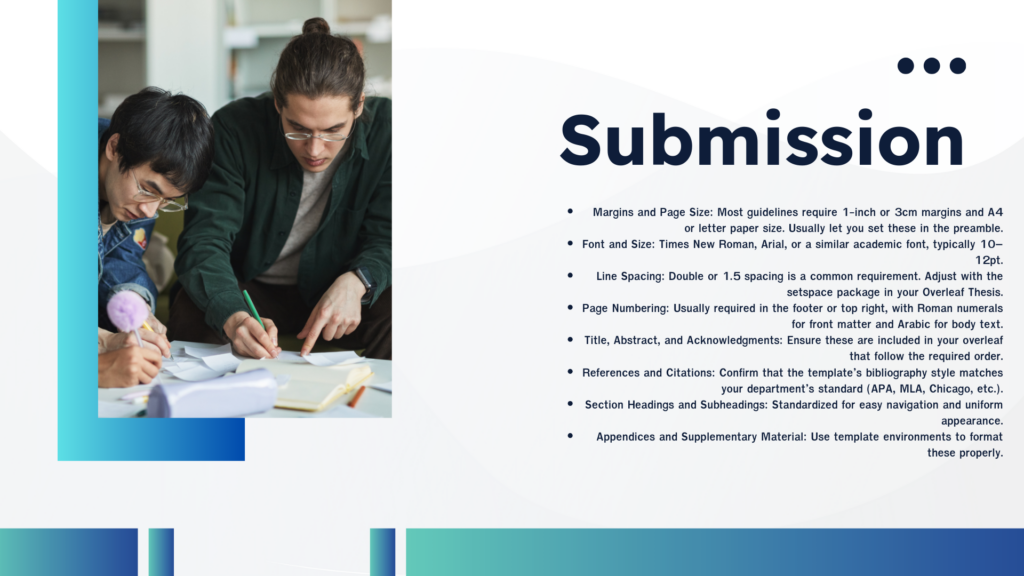
- Margins and Page Size: Most guidelines require 1-inch or 3cm margins and A4 or letter paper size. Usually let you set these in the preamble.
- Font and Size: Times New Roman, Arial, or a similar academic font, typically 10–12pt.
- Line Spacing: Double or 1.5 spacing is a common requirement. Adjust with the setspace package in your Overleaf Thesis.
- Page Numbering: Usually required in the footer or top right, with Roman numerals for front matter and Arabic for body text.
- Title, Abstract, and Acknowledgments: Ensure these are included in your overleaf that follow the required order.
- References and Citations: Confirm that the template’s bibliography style matches your department’s standard (APA, MLA, Chicago, etc.).
- Section Headings and Subheadings: Standardized for easy navigation and uniform appearance.
- Appendices and Supplementary Material: Use template environments to format these properly.
Adapting and Customizing Your Overleaf Thesis
Sometimes, even the best template needs tweaks. Here’s how to customize it safely:
- Consult Template Documentation: Every overleaf template comes with a readme or commented code. Follow these instructions closely.
- Ask for Help: Use Overleaf’s support community or your university’s IT resources if you run into trouble.
- Test Your Changes: After editing, download a PDF preview to ensure you matches the guidelines.
Avoiding Common Formatting Pitfalls
- Forgetting to update the title page or approval sheet
- Incorrect citation style or bibliography formatting
- Inconsistent page numbering
- Figures or tables outside required margins
- Missing mandatory sections (like abstract or acknowledgments)
Collaboration and Feedback in Overleaf Thesis
Overleaf Thesis enables real-time collaboration, which is ideal for sharing your draft with advisors, supervisors, or co-authors. To maximize this:
- Share Editable Links: Let your committee review and suggest changes directly in your Overleaf Thesis project.
- Use the Track Changes Feature: See edits and comments for easy revision.
- Keep Versions: Name each major draft version in Overleaf Thesis so you can revert if needed.
Regularly submitting drafts to your supervisor can prevent last-minute formatting disasters and help ensure your Overleaf Thesis is always on the right track.
Submission-Ready Checks for Your Overleaf Thesis
Before you submit, run through this checklist:
- PDF Review: Download your final Overleaf Thesis PDF and check every page for formatting errors.
- Spellcheck and Proofread: Don’t rely solely on Overleaf’s built-in tools—read your thesis carefully.
- Double-Check Guidelines: Compare your Overleaf Thesis against the official checklist from your university.
- Validate Hyperlinks and Digital Accessibility: Make sure all links, figures, and tables of contents are working and properly tagged for screen readers.
- File Size and Format: Ensure your Overleaf Thesis PDF is within upload limits and in the correct file format.
- Backup Files: Save your project in the cloud and locally, just in case.
Embracing Digital Responsibility with Overleaf Thesis
It’s more important than ever to consider in your thesis submission process. Overleaf Thesis helps ensure your academic work is not only well-formatted but also securely stored and accessible. Always log out of public devices, manage your sharing permissions, and review Overleaf’s privacy settings. Practicing digital responsibility protects your intellectual property, maintains data privacy, and ensures the integrity of your thesis.
Expert Tips for Overleaf Thesis Success
- Start Early: Give yourself plenty of time to learn your Overleaf Thesis template and address issues.
- Join Online Forums: Many Overleaf Thesis users share their code and advice on platforms like Stack Exchange.
- Ask for a Peer Review: A fresh set of eyes may catch formatting issues you missed.
- Use Official Templates: They’re more likely to be updated to current submission standards.
- Save Version History: This makes troubleshooting and backtracking easier.
Conclusions
Overleaf Thesis is a powerful tool for academic writing, but it’s your responsibility to ensure your work meets every submission guideline. By carefully selecting the right template, customizing as needed, checking every requirement, and embracing digital responsibility, you’ll maximize your chances of a smooth thesis submission. With Overleaf Thesis, not only can you streamline your writing and formatting process, but you can also confidently present a thesis that meets your university’s standards and stands up to academic scrutiny.

I’m Ethan Richards, the guy running the show at “Acknowledgment Templates.” I’ve been playing with expressions and formats to make acknowledgment writing a whole lot of fun. Over at Acknowledgment Templates, we’re here to make your acknowledgment section incredible. Let’s add some professionalism and gratitude to your project together!