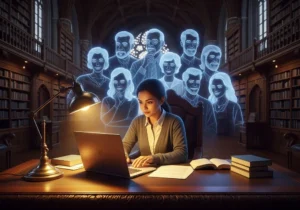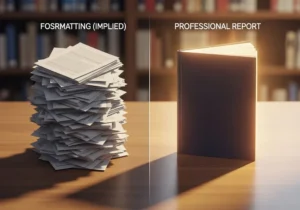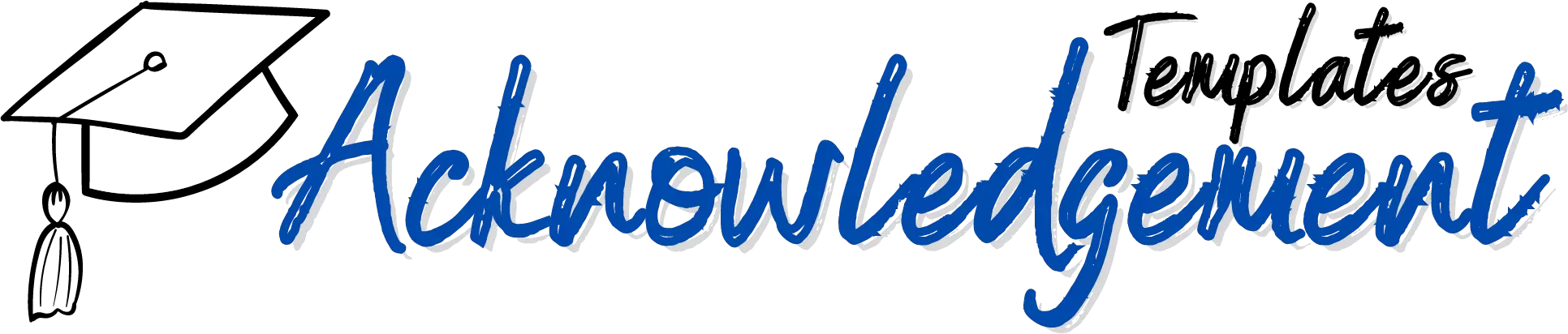Introduction
Editable Progress Report Card is transforming classroom reporting, offering teachers and parents a flexible, user-friendly way to track both academic performance and attendance. Today, an editable card is not just about grades it’s about giving a full picture of each student’s participation and growth. In this article, we’ll introduce the benefits, explain how attendance fits into the bigger picture, and provide a ready-to-copy template you can use immediately.
Why Use an Editable Progress Report Card?
An Editable Progress Report Card allows teachers to customize sections for subjects, grading, and attendance. This flexibility supports clear communication with parents and helps schools adapt reporting to their own unique needs. Including attendance is especially important it helps parents and educators quickly spot trends, address problems early, and celebrate consistent effort and improvement.
Core Benefits
- Customizable: Tailor the card for any grade, subject, or school policy.
- Transparent: Parents see both grades and attendance in one place.
- Collaborative: Encourages shared responsibility between home and school.
- Time-Saving: Templates are fast to update, print, or share digitally.
Editable Progress Report Card Template with Attendance
Simply copy and paste this template into Google Docs, Word, or Sheets. All sections are editable, so you can adapt it for your class or school.
STUDENT PROGRESS REPORT CARD
| Student Name: | ____________________ | Grade: ________ | Term: _________ |
|---|---|---|---|
| Teacher: | ____________________ | School Year: ___ |
Attendance Record
| Month | Days Present | Days Absent | Tardy Days |
|---|---|---|---|
| September | ___ | ___ | ___ |
| October | ___ | ___ | ___ |
| November | ___ | ___ | ___ |
| December | ___ | ___ | ___ |
| January | ___ | ___ | ___ |
| February | ___ | ___ | ___ |
| March | ___ | ___ | ___ |
| April | ___ | ___ | ___ |
| May | ___ | ___ | ___ |
| June | ___ | ___ | ___ |
Total Days Present: ___
Total Days Absent: ___
Total Tardy Days: ___
Academic Performance
| Subject | Grade | Teacher Comments |
|---|---|---|
| Math | ___ | ________________________________ |
| Science | ___ | ________________________________ |
| English | ___ | ________________________________ |
| Social Studies | ___ | ________________________________ |
| Physical Ed. | ___ | ________________________________ |
| Art / Music | ___ | ________________________________ |
| Other: ________ | ___ | ________________________________ |
General Comments
- Strengths: ________________________________________________________
- Areas for Improvement: _____________________________________________
- Goals for Next Term: _______________________________________________
Teacher Signature: _____________________ Date: _______________
Parent/Guardian Signature: _______________ Date: ______________
How to Use the Editable Progress Report Card
- Copy and paste the template into your favorite editing program (Word, Docs, or Sheets).
- Customize subjects, months, and fields to match your reporting needs.
- Enter grades, attendance, and comments throughout the term or at report card time.
- Share with families in print or digital form for full transparency.
Tips for Getting the Most Out of Your Editable Progress Report Card

- Update the card regularly don’t wait for the end of term.
- Use clear, positive language in comments to encourage growth.
- Invite students to reflect on their own progress.
- Pair with Classroom Management Lesson Plan Templates to create a complete toolkit for student success.
Frequently Asked Questions
Q: Can I add more subjects or remove sections?
A: Absolutely just edit the table as needed.
Q: Is the template suitable for all grade levels?
A: Yes, you can adapt it for elementary, middle, or high school.
Q: How do I track attendance if our school uses semesters or trimesters?
A: Change the month headings to match your reporting periods.
Conclusion
An Editable Progress Report Card with attendance is an essential tool for today’s classrooms. It not only simplifies tracking academic and attendance data but also builds strong communication between teachers, parents, and students. Download, copy, or modify the template above to start making reporting faster, easier, and more meaningful for everyone involved. With the right tools and a people-first approach, every student can shine.

I’m Ethan Richards, the guy running the show at “Acknowledgment Templates.” I’ve been playing with expressions and formats to make acknowledgment writing a whole lot of fun. Over at Acknowledgment Templates, we’re here to make your acknowledgment section incredible. Let’s add some professionalism and gratitude to your project together!